Register and Pay before July 31, 2020 at a special discounted price of Rs. 2,950 per person
Pre-requisite The participants should
- Be engaged in project management in their current or past work profiles. Experience on real projects will help get the best out of this workshop
- Previous training or experience on Microsoft Project is not required.
- Join the workshop with a PC/desktop running Microsoft Project Standard or Professional (any version from 2007 or later would do), or Project Online Plan 3. Please note that evaluation copy of MS Project will not be adequate for this workshop since evaluation copy has many features disabled.
- Attend sessions on all three days. Each session prepares for the work to be done in next session.
A certificate of participation (in electronic form) will be provided to participants who attend the entire workshop.
Fees
Rs. 4,720 per person
(Rs. 4,000 + GST @18%)
Early Bird Offer
Register and Pay before July 31, 2020 at a special discounted price of Rs. 2,950 per person (Rs.2500 + GST @18%)
Agenda for Online
MS Project Training

The Foundation
- What is a Project? Classic examples
- When to use Project Management Tools / Techniques?
- Project Organization and functions
- Basic concepts: WBS, GANTT, Network
Getting Started with MS Project Professional / Standard
- Evolution of MS Project editions
- Understanding and using Views
- Setting Options and Set up Calendars
Create Project (Tasks)
- Create task and Durations
- Task Information - Linking, Lag, Constraints, Milestones, Notes
- Outlining, Summary Tasks, Insert / Delete
- Do's & Don'ts: dates, constraints, task definitions, formats

Analyze and Present Project
- Understand and Customize Views: Timescale, tables, associated data, formats
- Basic Concepts and application: Critical Path, Slack (float)
- Sort, Filter, Group
- Reports
Resources
- Resource types
- Work
- Create resources, Assign resources, contours, cost tables
- Task Usage, Resource Usage
- Resource Levelling, Resource Management for Multiple projects

Tracking
- Baseline , Enter actual Data
- Analyze views / reports after entry of project progress data
Customize: Tables / data elements, Filters, Fields, Reports
Subprojects, integration with Excel, Using Help
Discussions and Feedback
Note: The day-wise breakup of topics is tentative.

Faculty Profile
Mr. Biren Shah, Managing Director, Adit Microsys Pvt Ltd. is s a Microsoft Certified Technology Specialist. He is a B.E. (Hons), Mechanical from BITS, Pilani; Post Graduate Diploma in Industrial Engineering, NITIE, Bombay; MBA with specialization in Management Information System from Case Western Reserve University, Cleveland, USA. He is having more than 30 years of experience as Promoter of a IT solutions company. He has extensive experience in training and providing support on MS Project.
